This guide covers the basics of installing a template.
Downloading the necessary files
To install the template, you need either one of the following files:-
- Reaction Template (Standalone) rt_reaction_j15.zip - This is the standalone template file that you use to install into Joomla.
- Reaction Template (Bundle) rt_reaction_j15-bundle.zip - This is a bundled component installer of the template and the RokGantryCache plugin
Note: If you choose to install the standalone template package, please ensure that you install the RokGantryCache plugin which is available from the Reaction Extensions package in the same download area as the template.
There are other files that you may wish to download that accompany the release, but are not required for the template to work.
- Reaction Source PNG(s) reaction-sources.zip - This contains all the Adobe Fireworks PNG source files for the template, and if applicable, the logo font.
- Reaction Extensions reaction-extensions-j15.zip - This package contains all the extensions that accompany the template release.
- Reaction RocketLauncher Joomla_RT_Reaction_j15.zip - The RocketLauncher pack is a full Joomla install that contains all the demo content, including extensions and the template.
The latest extensions can be downloaded from the Extensions Download area located
hereStep 1 - Using the Joomla installer
- Login into the Joomla administrator (http://yoursite.com/administrator)
- Go to Extensions → Install/Uninstall
- Select the browse button and find rt_reaction_j15.zip or rt_reaction_j15-bundle.zip
- Click Upload & Install
The template is now installed.
Step 2 - Making Reaction Default
- Login into the Joomla administrator (http://yoursite.com/administrator)
- Go to Extensions → Template Manager
- Find rt_reaction_j15
- Select the radio icon to its left
- Click Default in the top right button menu
The template is now default and will appear as your site theme.

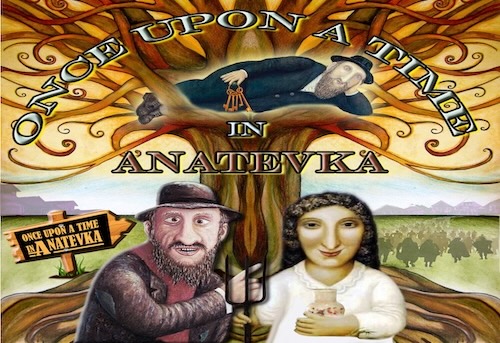

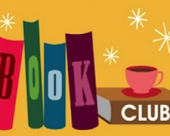

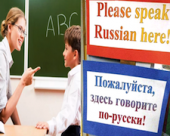

This guide covers the basics of installing a template.
Downloading the necessary files
To install the template, you need either one of the following files:-
There are other files that you may wish to download that accompany the release, but are not required for the template to work.
Step 1 - Using the Joomla installer
The template is now installed.
Step 2 - Making Reaction Default
The template is now default and will appear as your site theme.